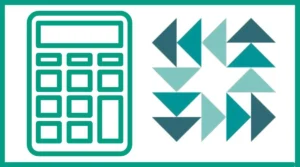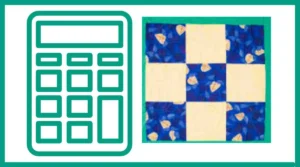What is an Economy Quilt Block?
An Economy quilt block, also known as an Economy patch or Thrifty block, is a classic and versatile quilt block design. It features a central square surrounded by triangular pieces, creating a diamond-like appearance within a square frame. This block is praised for its simplicity and the striking visual impact it can create when arranged in various patterns.
Why Choose the Economy Quilt Block?
- Versatility: The Economy block can be used to create a wide range of quilt designs, from traditional to modern.
- Fabric efficiency: As its name suggests, this block allows for economical use of fabric, making it ideal for scrap quilting or working with limited materials.
- Visual interest: The combination of squares and triangles creates an eye-catching geometric pattern that can be enhanced through color and fabric choices.
Features of the Economy Quilt Block Calculator
The Economy Quilt Block Calculator is designed to streamline the process of determining the correct measurements for all components of the block. Let’s explore its key features:
1. User-Friendly Interface
The calculator boasts a clean, intuitive interface that’s easy to navigate. Users are presented with a simple input field and a calculation button, making it accessible even for those who are not tech-savvy.
2. Single Input Requirement
To generate all necessary measurements, users only need to input one piece of information: the desired finished block size. This simplicity ensures that quilters can quickly obtain the information they need without navigating through complex forms or multiple inputs.
3. Instant Calculations
Upon entering the finished block size and clicking the “Calculate Sizes” button, the tool instantly provides the required measurements. This real-time calculation feature allows quilters to experiment with different block sizes efficiently.
4. Comprehensive Output
The calculator provides three crucial measurements:
- Cut size of the center square
- Size of squares for interior corners
- Size of squares for exterior corners
These measurements are essential for creating a precise and well-proportioned Economy quilt block.
5. Rounded Measurements
To ensure practical usability, the calculator rounds up certain measurements to the nearest whole or quarter inch. This feature aligns with common quilting practices and the markings found on most quilting rulers.
How to Use the Economy Quilt Block Calculator
Using the Economy Quilt Block Calculator is a straightforward process. Follow these steps to obtain the measurements you need for your quilt block:
- Locate the input field labeled “Finished Block Size.”
- Enter your desired finished block size in inches. For example, if you want a 12-inch finished block, type “12” into the field.
- Click the “Calculate Sizes” button.
- Review the results displayed below the button. You’ll see three measurements:
- Cut size of center
- Size of square for interior corners
- Size of square for exterior corners
These measurements provide all the information you need to cut your fabric pieces accurately for your Economy quilt block.
Practical Examples
To better understand how the Economy Quilt Block Calculator works and how to apply its results, let’s walk through two examples:
Example 1: Creating a 10-inch Economy Quilt Block
Let’s say you want to create a 10-inch finished Economy quilt block. Here’s how you would use the calculator and interpret the results:
- Enter “10” in the Finished Block Size field.
- Click “Calculate Sizes.”
- The calculator will display the following results:
- Cut size of center: 5.50″
- Size of square for interior corners: 5″
- Size of square for exterior corners: 6″
To create your block:
- Cut one square measuring 5.50″ x 5.50″ for the center.
- Cut four squares measuring 5″ x 5″ for the interior corners. These will be cut diagonally to create eight triangles.
- Cut four squares measuring 6″ x 6″ for the exterior corners. These will also be cut diagonally to create eight triangles.
Example 2: Designing a 16-inch Economy Quilt Block
For a larger, more dramatic block, you might choose a 16-inch finished size. Here’s how the process would work:
- Enter “16” in the Finished Block Size field.
- Click “Calculate Sizes.”
- The calculator will display:
- Cut size of center: 8.50″
- Size of square for interior corners: 7″
- Size of square for exterior corners: 9″
To create this larger block:
- Cut one 8.50″ x 8.50″ square for the center.
- Cut four 7″ x 7″ squares for the interior corners, then cut these diagonally.
- Cut four 9″ x 9″ squares for the exterior corners, also cut diagonally.
These examples demonstrate how the calculator adapts to different block sizes, always providing the precise measurements needed for a well-proportioned Economy quilt block.
Benefits of Using the Economy Quilt Block Calculator
Incorporating the Economy Quilt Block Calculator into your quilting process offers several advantages:
1. Time-Saving
By automating complex calculations, the tool saves quilters valuable time that would otherwise be spent on manual measurements and potential trial-and-error attempts.
2. Increased Accuracy
The calculator eliminates human error in calculations, ensuring that your fabric cuts are precise. This accuracy leads to better-fitting pieces and a more professional-looking final product.
3. Flexibility in Design
With the ability to quickly calculate measurements for any block size, quilters can easily experiment with different dimensions to suit their project needs.
4. Confidence Boost
For beginner quilters, the calculator provides reassurance that their measurements are correct, allowing them to approach their projects with greater confidence.
5. Fabric Efficiency
By providing exact measurements, the calculator helps minimize fabric waste, aligning with the economical spirit of the Economy quilt block.
Tips for Making the Most of Your Economy Quilt Block Calculator
To maximize the benefits of this tool, consider the following tips:
- Experiment with sizes: Try inputting various block sizes to see how they affect the component measurements. This can help you decide on the best size for your project.
- Use in conjunction with fabric requirements: Once you’ve determined your block size, use the calculator’s output to estimate how much fabric you’ll need for your entire quilt.
- Double-check your ruler: Ensure your quilting ruler is accurately marked to match the precise measurements provided by the calculator.
- Consider seam allowances: Remember that the calculator includes the standard ¼-inch seam allowance in its calculations. Adjust your cutting or sewing if you prefer a different seam allowance.
- Practice with scraps: If you’re new to the Economy block or working with a new size, use the calculator’s measurements to practice with scrap fabric before cutting into your project fabric.