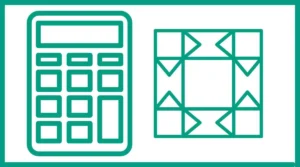Enter the width of each border (up to 5 borders):
Understanding the Quilt Border Calculator
The Quilt Border Calculator is a web-based tool that helps quilters determine the exact measurements and fabric requirements for adding borders to their quilts. It takes into account various factors such as the quilt’s dimensions, the width of the fabric, and the desired border widths to provide precise calculations for cutting and piecing border strips.
Key Features of the Calculator
- Width of Fabric (WOF) Input: Allows users to enter the usable width of their fabric bolt, excluding selvages.
- Quilt Dimensions: Users can input the width and length of their quilt top before adding borders.
- Multiple Border Options: The calculator accommodates up to five different border widths.
- Corner Type Selection: Users can choose between mitered and non-mitered corners.
- Detailed Output: Provides comprehensive information including overall quilt dimensions, border widths, cutting instructions, and yardage requirements.
How to Use the Quilt Border Calculator
Using the Quilt Border Calculator is straightforward and user-friendly. Follow these steps to get accurate border measurements for your quilt:
- Enter the width of fabric (WOF) on the bolt, excluding selvages.
- Input the quilt width and length in inches, not including any borders.
- Enter the width of each border you plan to add, up to five borders.
- Select the corner type: mitered or non-mitered.
- Click the “Calculate” button to generate results.
The calculator will then display a table with detailed information about each border, including the width to cut strips, piecing methods, yardage required, and the number of strips to cut.
Understanding the Calculator’s Output
The Quilt Border Calculator provides a wealth of information to help quilters plan and execute their border additions effectively. Let’s break down the output:
Overall Dimensions
The calculator first displays the overall width and length of the quilt after all borders are added. This information is crucial for determining if the final quilt size meets your requirements.
Border Details Table
The table in the output contains the following columns:
- Border: Indicates which border the row refers to (Border 1, Border 2, etc.).
- Width (Inches): Shows the width of each border as input by the user.
- Strip Width to Cut (Inches): Recommends the width to cut your fabric strips, typically 0.5 inches wider than the finished border width to allow for seam allowances.
- Piecing Method: Provides two options for piecing the border strips – “End-to-End” and “On Diag” (diagonal).
- Yardage: Calculates the amount of fabric needed for each piecing method, expressed as a fraction of a yard.
- # Strips to Cut: Indicates how many strips you need to cut for each piecing method.
The Importance of Accurate Border Calculations
Precise border calculations are essential for several reasons:
- Fabric Economy: Accurate measurements help prevent fabric waste, saving both money and resources.
- Quilt Aesthetics: Properly sized borders ensure that the quilt lies flat and looks professional.
- Time Efficiency: Correct calculations reduce the likelihood of errors and the need for time-consuming adjustments.
- Project Planning: Knowing exact yardage requirements allows for better project planning and fabric purchasing.
Example 1: Single Border Quilt
Let’s walk through an example of using the Quilt Border Calculator for a simple quilt with one border:
- Fabric Width (WOF): 43 inches
- Quilt Width: 60 inches
- Quilt Length: 80 inches
- Border Width: 5 inches
- Corner Type: Mitered
After entering these values and calculating, the output might look like this:
Overall width: 70"
Overall length: 90"
Border | Width | Strip Width to Cut | Piecing Method | Yardage | # Strips to Cut
-------|-------|---------------------|----------------|---------|----------------
Border 1| 5" | 5.5" | End-to-End | 7/8 | 4
| | | On Diag | 1 | 5This output tells us that we need to cut 5.5-inch wide strips. If we piece the borders end-to-end, we’ll need 7/8 yard of fabric and should cut 4 strips. If we choose to piece on the diagonal for mitered corners, we’ll need 1 yard of fabric and should cut 5 strips.
Example 2: Multi-Border Quilt
Now let’s consider a more complex quilt with three borders:
- Fabric Width (WOF): 43 inches
- Quilt Width: 50 inches
- Quilt Length: 70 inches
- Border 1 Width: 2 inches
- Border 2 Width: 3 inches
- Border 3 Width: 4 inches
- Corner Type: Non-Mitered
The calculator output might look like this:
Overall width: 68"
Overall length: 88"
Border | Width | Strip Width to Cut | Piecing Method | Yardage | # Strips to Cut
-------|-------|---------------------|----------------|---------|----------------
Border 1| 2" | 2.5" | End-to-End | 3/8 | 3
| | | On Diag | 3/8 | 3
Border 2| 3" | 3.5" | End-to-End | 1/2 | 3
| | | On Diag | 1/2 | 3
Border 3| 4" | 4.5" | End-to-End | 5/8 | 3
| | | On Diag | 5/8 | 3This output provides detailed information for each border, allowing the quilter to make informed decisions about fabric purchases and cutting strategies.
Tips for Using the Quilt Border Calculator Effectively
- Measure Accurately: Always double-check your quilt top measurements before entering them into the calculator.
- Consider Shrinkage: If you’re working with pre-washed fabric, you may want to add a little extra to your measurements to account for potential shrinkage.
- Round Up: When purchasing fabric based on the calculator’s yardage recommendations, it’s often wise to round up to the nearest quarter or half yard to ensure you have enough fabric.
- Test Cut: Before cutting all your border strips, make a test cut to confirm the calculator’s recommendations work with your specific fabric and quilting style.
- Save Calculations: Consider saving or printing the calculator’s output for future reference during your quilting process.
The Math Behind Quilt Border Calculations
Understanding the mathematics behind quilt border calculations can help you appreciate the value of the Quilt Border Calculator and make informed decisions about your quilting projects.
Basic Border Calculations
For a simple, non-mitered border, the calculation for the length of fabric needed is:
Total Border Length = 2 * (Quilt Width + Quilt Length) + 4 * Border WidthThe extra 4 * Border Width accounts for the corners where the borders overlap.
Strip Cutting Calculations
To determine the number of strips to cut, the calculator uses this formula:
Number of Strips = Ceiling(Total Border Length / Width of Fabric)The “Ceiling” function rounds up to the nearest whole number, ensuring you have enough strips to complete the border.
Yardage Calculations
To convert the number of strips into yardage, the calculator uses:
Yardage = (Number of Strips * Strip Width) / 36This divides the total inches of fabric needed by 36 (inches per yard) to give you the yardage requirement.