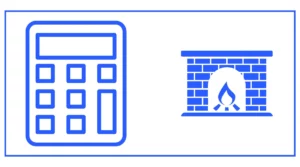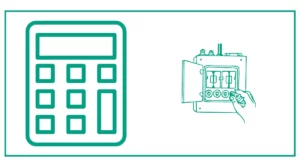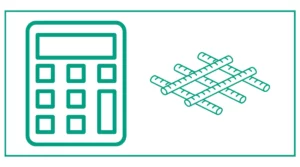Stud Calculator
Do you need studs for a wall or a Roblox character?
The stud calculator helps you calculate the number of studs needed and their total cost.
Enter the total wall length in ft, OC spacing in inches, price per stud, and estimated stud waste percentage (Usually 15%).
There are usually 294 studs in a bundle. However, this count can vary by mill.
A 10ft x 8 ft requires 6 studs, while a 10ft x 10ft requires 8 studs.
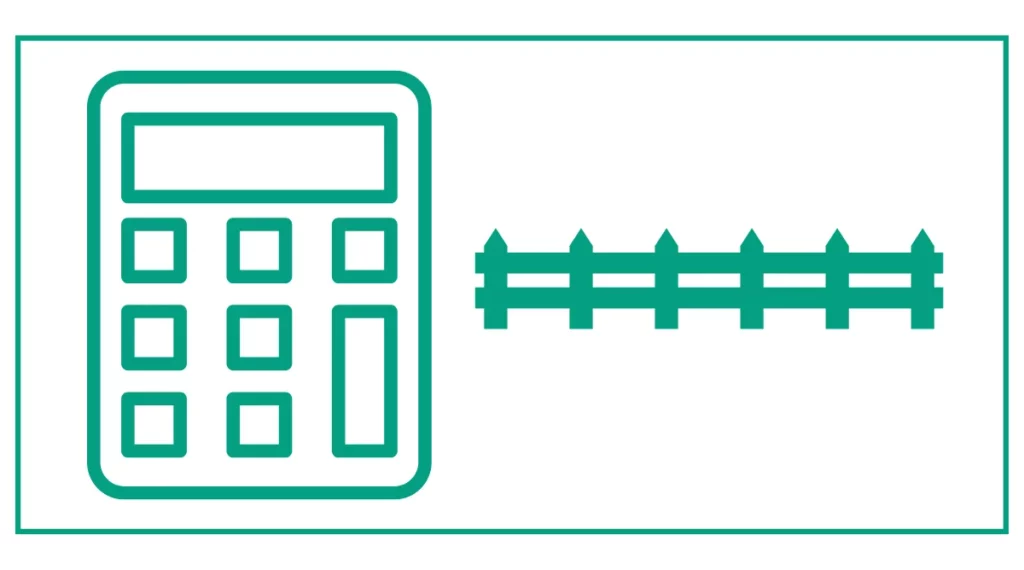
You might want to do an estimation for pool costs or hardwood lumber.
What is a Framing Calculator?
A framing calculator, also known as a stud calculator, is a specialized tool designed to calculate the number of studs required for framing a wall. It takes into account factors such as wall length, stud spacing, and other construction parameters to provide accurate estimates. This calculator simplifies the process of determining material needs, saving time and reducing waste in construction projects.
How to Use a Framing Calculator
Using a framing calculator is straightforward. Here’s a step-by-step guide to help you get started:
1. Measure the wall length: Begin by measuring the total length of the wall you plan to frame.
2. Determine stud spacing: Decide on the on-center (OC) spacing for your studs. Common options include 16 inches OC, 24 inches OC, or 19.2 inches OC.
3. Input measurements: Enter the wall length and chosen stud spacing into the calculator.
4. Review results: The calculator will provide the number of studs needed, including additional studs for the wall ends and corners.
5. Account for wastage: Consider adding a percentage for wastage to ensure you have enough materials.
Benefits of Using a Stud Calculator
Employing a stud calculator offers several advantages:
1. Accuracy: It provides precise calculations, reducing the risk of errors in material estimation.
2. Time-saving: Eliminates the need for manual calculations, speeding up the planning process.
3. Cost-effective: Helps prevent over-ordering or under-ordering of materials, optimizing your budget.
4. Versatility: Can be used for various wall lengths and stud spacing options.
5. Accessibility: Many free framing calculators are available online, making them easily accessible to both professionals and DIY enthusiasts.
Understanding Stud Spacing
Stud spacing is a crucial factor in wall framing. The most common spacing options are:
1. 16 inches OC: This is the standard spacing for most residential construction. It provides strong support for drywall and other wall coverings.
2. 24 inches OC: Often used in garages or for non-load-bearing walls. It uses fewer studs, potentially reducing costs.
3. 19.2 inches OC: A less common but still viable option that balances material use and structural integrity.
The choice of spacing depends on factors such as local building codes, the wall’s purpose, and the type of covering to be used.
Calculating the Number of Studs: A Practical Example
Let’s walk through an example to illustrate how a framing calculator determines the number of studs needed:
Example 1:
Wall length: 12 feet (144 inches)
Stud spacing: 16 inches OC
Step 1: Divide the wall length by the stud spacing
144 inches ÷ 16 inches = 9
Step 2: Add 1 for the end stud
9 + 1 = 10
Step 3: Add 2 more for the corners (if applicable)
10 + 2 = 12
In this example, you would need 12 studs to frame a 12-foot wall with 16-inch OC spacing.
Factors Affecting Stud Calculations
Several factors can influence the number of studs required:
1. Wall length: Longer walls naturally require more studs.
2. Stud spacing: Wider spacing reduces the number of studs needed.
3. Openings: Doors and windows may require additional framing members.
4. Load-bearing requirements: Structural walls may need more studs for added support.
5. Building codes: Local regulations may dictate specific stud spacing requirements.
Framing Calculator Applications in Various Construction Projects
Framing calculators find use in a wide range of construction projects:
1. Residential construction: For framing interior and exterior walls in houses.
2. Commercial buildings: Assisting in the planning of office spaces and retail outlets.
3. Renovation projects: Helping homeowners plan wall additions or modifications.
4. Shed and garage construction: Simplifying the process for DIY enthusiasts.
5. Temporary structures: Aiding in the quick estimation of materials for event spaces or temporary housing.
Integrating Framing Calculators with Other Construction Tools
To maximize efficiency, framing calculators can be used in conjunction with other construction calculators and tools:
1. Material cost calculators: To estimate the overall project budget.
2. Drywall calculators: For determining the amount of drywall needed to cover the framed walls.
3. Insulation calculators: To calculate the insulation required for the framed space.
4. Joist calculators: For planning floor and ceiling structures.
5. Paint calculators: To estimate the amount of paint needed for the finished walls.
Common Mistakes to Avoid
While framing calculators are user-friendly, it’s important to avoid these common pitfalls:
1. Incorrect measurements: Always double-check your wall length measurements.
2. Ignoring building codes: Ensure your calculations comply with local regulations.
3. Forgetting about openings: Account for doors and windows in your calculations.
4. Neglecting wastage: Always include a percentage for potential material waste.
5. Overlooking structural requirements: Consider load-bearing needs when selecting stud spacing.
Example: Framing a Complex Wall
Let’s consider a more complex example to illustrate the versatility of a framing calculator:
Example 2:
Wall length: 20 feet (240 inches)
Stud spacing: 24 inches OC
Door opening: 36 inches wide
Window opening: 48 inches wide
Step 1: Calculate basic stud count
240 inches ÷ 24 inches = 10
10 + 1 (end stud) + 2 (corners) = 13 studs
Step 2: Account for openings
Door: 2 additional studs
Window: 2 additional studs
Step 3: Total stud count
13 + 2 + 2 = 17 studs
In this scenario, you would need 17 studs to frame the 20-foot wall with openings, using 24-inch OC spacing.
FAQs About Framing Calculators
Are online framing calculators accurate?
Yes, most online framing calculators provide accurate results when used correctly. However, always double-check your measurements and consult local building codes.
Can I use a framing calculator for steel studs?
Many framing calculators work for both wood and steel studs. Some may offer specific options for different materials.
How do I account for waste in my calculations?
Most calculators allow you to input a waste percentage. Typically, adding 10-15% for waste is a good practice.
What if my wall length isn’t a whole number?
Enter the exact measurement into the calculator. It will round up to ensure you have enough studs.
Can a framing calculator help with cost estimation?
Many advanced framing calculators include cost estimation features based on the price per stud you input.