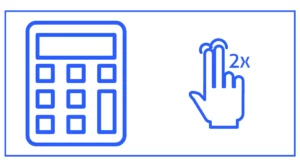Cash App Fee Calculator
Many banking apps claim to offer so many services and discounts. However, the money transfer fees can quickly add up.
Cash App is an easy-to-use app in USA and Uk that allows you to send or receive money instantly.
You should know the fees whether you want to make business or personal transactions.
This Cash App fee calculator helps you calculate all the fees related to personal and business transactions using the Cash App.
Choose your account type, select whether you are a sender or receiver, and select the source of money (i.e., Debit card, credit card, bank account, or Cash App balance) and the total transaction amount.
The cash app calculator will calculate all the fees associated with the transaction.

You might find the bill split tool and tip converter helpful.
What is Cash App?
Cash App is a mobile payment service developed by Square, Inc. that allows users to transfer money to one another using a mobile phone app. It’s designed for personal and business use, offering features like direct deposit, bitcoin purchases, and a linked debit card called the Cash Card.
Understanding Cash App Fees
Cash App offers many of its basic services for free, but there are certain situations where fees apply. Let’s break down the different types of fees you might encounter when using Cash App.
Standard Deposits
For personal accounts, sending money from your Cash App balance, linked bank account, or debit card is typically free. Standard deposits to your linked bank account are also free and usually arrive within 1-3 business days.
Instant Deposits
If you need your money faster, Cash App offers an instant deposit feature. This allows you to transfer your Cash App balance to your linked debit card immediately. However, this convenience comes with a fee of 0.5% to 1.75% of the transfer amount, with a minimum fee of $0.25.
Credit Card Transactions
While using a debit card or bank account to add money to your Cash App balance is free, using a credit card incurs a 3% fee.
Business Transactions
For business accounts, Cash App charges a 2.75% fee for receiving payments.
ATM Withdrawals
If you have a Cash Card, you can withdraw money from ATMs. Cash App offers free ATM withdrawals at certain ATMs, but may charge a $2 fee for others. Additionally, the ATM operator may charge their own fee.
Bitcoin Transactions
Cash App allows users to buy and sell bitcoin, but these transactions come with a fee. The fee is determined by price volatility and market conditions at the time of purchase.
Introducing the Cash App Fee Calculator
Given the variety of fees that can apply to Cash App transactions, it can be challenging to keep track of exactly how much a particular transaction will cost. This is where the Cash App Fee Calculator comes in handy.
What is the Cash App Fee Calculator?
The Cash App Fee Calculator is an online tool designed to help users calculate the fees associated with Cash App transactions. By inputting details about your transaction, you can get an estimate of any fees you might incur.
How to Use the Cash App Fee Calculator
Using the Cash App Fee Calculator is straightforward:
- Select your account type (Personal or Business)
- Choose the type of transaction (Sending, Receiving, Standard Deposit, or Instant Deposit)
- Select the source of money (Debit Card, Credit Card, Bank Account, or Cash App Balance)
- Enter the transaction amount
- Click “Calculate”
The calculator will then display the estimated fee and the amount you’ll receive after fees are deducted.
Benefits of Using the Cash App Fee Calculator
- Transparency: The calculator helps you understand exactly what fees you might incur before making a transaction.
- Planning: By knowing the fees in advance, you can better plan your transfers and budget accordingly.
- Comparison: You can compare the costs of different transaction types (e.g., standard vs. instant deposit) to make informed decisions.
- Time-saving: Instead of manually calculating fees or searching through Cash App’s fee structure, you can quickly get an estimate with the calculator.
Tips for Minimizing Cash App Fees
While some fees are unavoidable, there are ways to minimize the fees you pay when using Cash App:
- Use standard deposits: If you don’t need your money instantly, use the free standard deposit option.
- Avoid credit cards: Use your linked bank account or debit card to add money to your Cash App balance to avoid the 3% credit card fee.
- Use supported ATMs: If you have a Cash Card, withdraw money from supported ATMs to avoid fees.
- Consider account type: If you’re using Cash App for business frequently, the fees for receiving payments might be lower than other payment processing options.
Cash App for Business
Cash App isn’t just for personal use; it also offers features for businesses. If you’re using Cash App for business transactions, here’s what you need to know:
Fees for Business Accounts
As mentioned earlier, Cash App charges a 2.75% fee for receiving payments on business accounts. This fee is comparable to many other payment processing services.
Benefits of Using Cash App for Business
- Easy setup: You can quickly set up a business account and start accepting payments.
- Integration: Cash App can integrate with some point-of-sale systems.
- Reporting: Cash App provides transaction reports to help with bookkeeping.
- Cash Card: The Cash Card can be used for business expenses.
Frequently Asked Questions
Are there any hidden fees with Cash App?
Cash App is generally transparent about its fees. However, it’s always a good idea to review the terms of service and fee structure regularly, as they may be subject to change.
How can I avoid instant deposit fees?
You can avoid instant deposit fees by using the standard deposit option, which is free but takes 1-3 business days.
Does Cash App charge a fee for sending money internationally?
As of now, Cash App only supports transactions within the United States and the UK. International transfers are not available.
Are there any monthly or annual fees for using Cash App?
Cash App does not charge any monthly or annual fees for personal use.
How accurate is the Cash App Fee Calculator?
While the Cash App Fee Calculator provides a good estimate, the actual fees may vary slightly due to factors like exact timing of the transaction or current market conditions for bitcoin transactions.
Staying Up-to-Date with Cash App Fees
It’s important to note that while this guide and the Cash App Fee Calculator aim to provide accurate information, fees and policies can change over time. To ensure you always have the most current information:
- Regularly check the Cash App website or app for updates on fees and policies.
- Pay attention to any notifications or emails from Cash App about changes to their service.
- Before making any significant transactions, double-check the current fee structure.