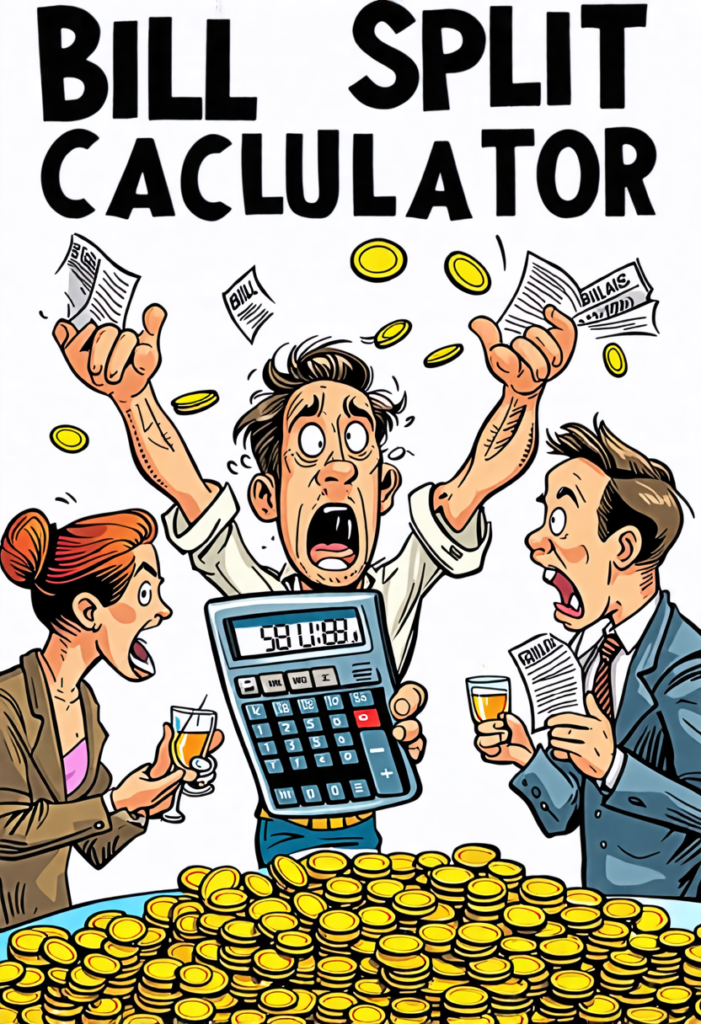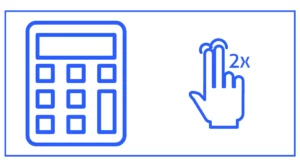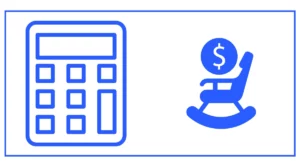Bill Split Calculator
Are you looking for an easy way to split your bill?
The split bill calculator helps you split your total bill amount among everyone in a group.
Enter the total amount and the number of people wanting to split the bill.
That’s it! You have equally divided the bill.
Everyone should be happy now. Right?

Why not add some tip amount to make someone’s day?
What is a Split Bill Calculator?
A split bill calculator is a useful tool designed to help groups calculate and divide shared expenses evenly or based on individual contributions. This online calculator takes the guesswork out of splitting bills, ensuring that everyone pays their fair share without the need for complex mental math or potential disagreements.
Why Use a Split Bill Calculator?
Splitting bills in a group setting can be tricky, especially when dealing with different amounts, tips, and individual preferences. Here are some reasons why using a split bill calculator is beneficial:
- Accuracy: It eliminates human error in calculations.
- Time-saving: Quickly computes complex splits without manual calculations.
- Fairness: Ensures everyone pays the correct amount based on their share.
- Transparency: Provides a clear breakdown of expenses for all group members.
- Stress reduction: Removes the awkwardness of discussing money in social situations.
How to Use a Split Bill Calculator
Using a split bill calculator is straightforward. Here’s a step-by-step guide to help you navigate the process:
Step 1: Enter the Total Bill Amount
First, you need to enter the total bill amount. This is the sum of all expenses that need to be split among the group. For example, if you’re at a restaurant, this would be the total check amount, including tax and tip.
Step 2: Input the Number of People
Next, enter the number of people who will be splitting the bill. This could be your dinner party size, the number of roommates sharing utilities, or the total participants in a group activity.
Step 3: Add Any Additional Costs (if applicable)
Some split bill calculators allow you to add extra costs like tips or service charges. If your calculator has this option, enter the additional amount or percentage.
Step 4: Specify Individual Contributions (if necessary)
If everyone is not paying an equal share, some calculators let you input individual amounts for each person. This is useful when some group members ordered more expensive items or participated in additional activities.
Step 5: Calculate and Review Results
Once all the necessary information is entered, click the “Calculate” button. The calculator will then display how much each person owes. Review the results to ensure they make sense based on your inputs.
Types of Split Bill Calculators
There are various types of split bill calculators available, each catering to different needs:
Basic Even Split Calculator
This is the simplest form of a split bill calculator. It divides the total bill evenly among all participants. It’s ideal for situations where everyone agrees to pay an equal share, regardless of individual consumption.
Tip-Inclusive Split Calculator
This type of calculator includes an option to add a tip to the bill before splitting. It’s particularly useful for restaurant bills where gratuity needs to be factored in.
Itemized Split Calculator
An itemized split calculator allows you to enter individual items and assign them to specific people. This is helpful when group members have ordered different items with varying costs.
Percentage-Based Split Calculator
This calculator lets you split the bill based on percentages rather than fixed amounts. It’s useful when dividing expenses based on income or other agreed-upon proportions.
Real-World Examples of Using a Split Bill Calculator
Let’s look at some practical examples to illustrate how a split bill calculator can be used in various scenarios:
Example 1: Restaurant Bill
Imagine you’re out for dinner with three friends. The total bill comes to $100, including tax. You decide to leave a 20% tip. Here’s how you would use a split bill calculator:
- Enter the total bill: $100
- Input the number of people: 4
- Add the tip: 20% ($20)
- Calculate
The split bill calculator would then show that each person owes $30 ($100 bill + $20 tip = $120 total, divided by 4 people).
Example 2: Group Vacation Expenses
You’re on a weekend getaway with five friends. Throughout the trip, different people paid for various expenses:
- Person A paid $300 for the accommodation
- Person B spent $150 on groceries
- Person C covered $80 for gas
- Person D paid $120 for activities
- Person E handled $100 for dining out
To split these expenses fairly:
- Add up all expenses: $300 + $150 + $80 + $120 + $100 = $750
- Enter this total into the split bill calculator
- Input the number of people: 6 (including yourself)
- Calculate
The calculator would show that each person owes $125 for the trip. You can then settle up by having those who spent less pay the difference to those who spent more.
Advanced Features of Some Split Bill Calculators
While basic split bill calculators are useful for simple divisions, some advanced tools offer additional features:
Multiple Currency Support
For international groups or travelers, some calculators allow you to enter expenses in different currencies and convert them to a single currency for splitting.
Expense Tracking Over Time
Certain apps or online tools let you track expenses over an extended period, which is useful for long-term sharing situations like roommates or recurring group activities.
Integration with Payment Apps
Some split bill calculators integrate with payment apps, allowing you to not only calculate splits but also send money directly to group members.
Custom Categories
Advanced calculators might let you categorize expenses (e.g., food, transportation, entertainment) for better expense management and analysis.
Tips for Using a Split Bill Calculator Effectively
To make the most of your split bill calculator, consider these tips:
- Be transparent: Always show the calculator results to everyone involved to maintain trust and avoid misunderstandings.
- Round sensibly: If the split results in odd amounts, consider rounding to the nearest whole number for easier transactions.
- Keep records: For ongoing shared expenses, maintain a record of splits for future reference.
- Consider individual circumstances: Be open to adjusting splits if someone in the group has different financial circumstances or consumption patterns.
- Use consistently: Establish the habit of using a split bill calculator regularly to avoid confusion and ensure fairness over time.
Potential Challenges and How to Address Them
While split bill calculators are generally straightforward, you might encounter some challenges:
Uneven Consumption
When some group members consume significantly more or less than others, an even split might not feel fair. In such cases, use an itemized split calculator or have a group discussion to agree on a fair division.
Different Income Levels
In long-term sharing situations, like roommates with varying incomes, consider using a percentage-based split calculator to divide expenses proportionally to each person’s income.
Complex Splitting Scenarios
For intricate splitting situations, you might need to combine multiple calculations or use a more advanced tool that allows for detailed input of individual expenses and contributions.