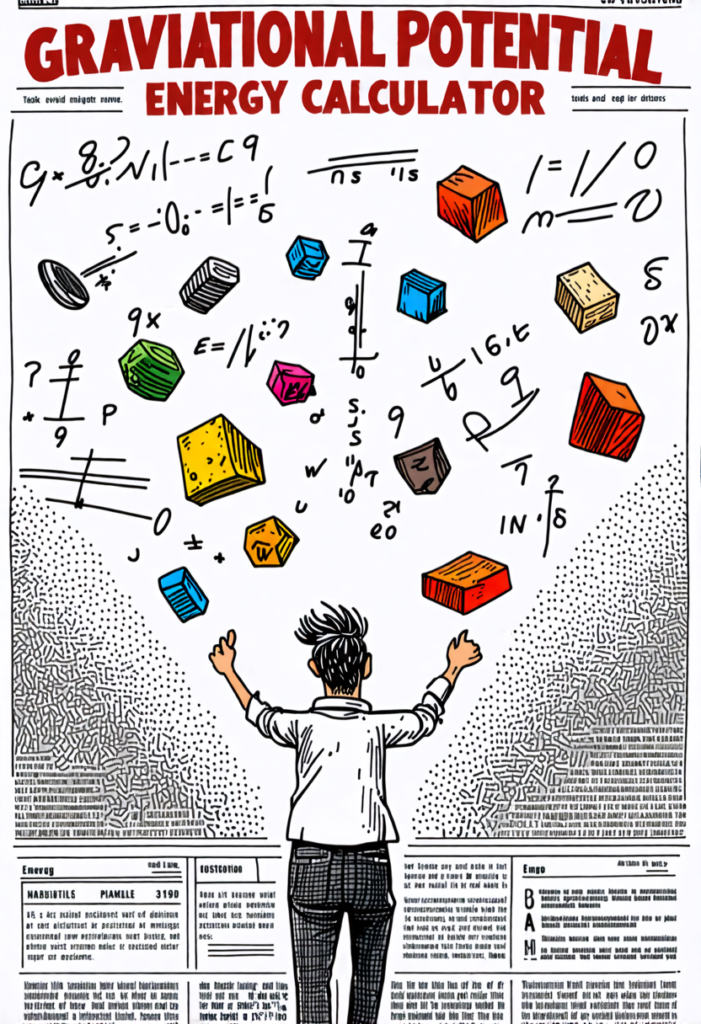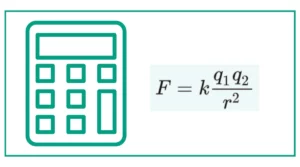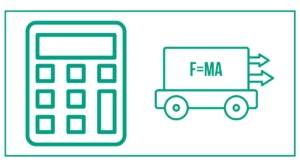Gravitational Potential Energy Calculator
The potential energy calculator helps you calculate the potential energy from mass, gravitational acceleration, and height.
Enter mass in kg, gravitational acceleration in g, and height in meters to calculate the potential energy in joules.
In case you don’t know, a body’s position determines an object’s potential energy. Gravitational potential energy is the product of the object’s mass (m), gravity’s acceleration (g), and its height (h) above ground (the body).
PEg = mgh
PEg = Gravitational potential energy
m = Mass of an object
g = Acceleration due to gravity
h = Height of the object
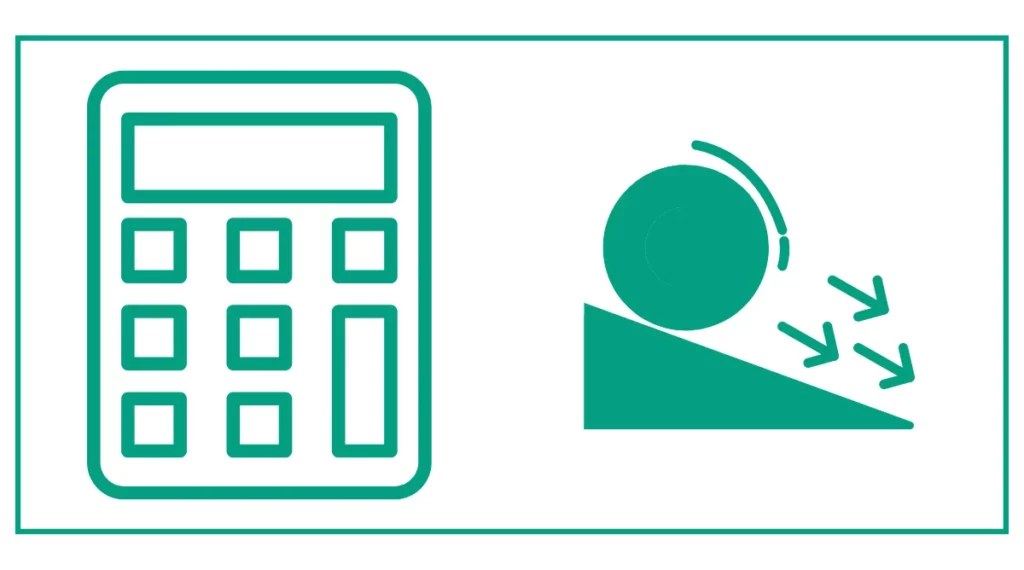
You might be interested in determining the speed of the surface or Newton’s force.
What is Gravitational Potential Energy?
Gravitational potential energy is the energy possessed by an object due to its height above a reference point, typically the Earth’s surface. This form of energy is one of the types of potential energy, which is energy stored in an object due to its position or configuration.
The amount of gravitational potential energy an object has depends on three key factors:
- The object’s mass
- The strength of the gravitational field (usually Earth’s gravity)
- The height of the object above the reference point
The Formula for Gravitational Potential Energy
To calculate gravitational potential energy, we use the following formula:
GPE = m × g × h
Where:
- GPE is the gravitational potential energy in Joules (J)
- m is the mass of the object in kilograms (kg)
- g is the acceleration due to gravity, typically 9.81 m/s² on Earth’s surface
- h is the height of the object above the reference point in meters (m)
This equation forms the basis of our gravitational potential energy calculator, allowing for quick and accurate calculations.
How to Use the Gravitational Potential Energy Calculator
Our free online gravitational potential energy calculator is designed for ease of use, allowing you to determine the potential energy of an object with just a few simple steps. Here’s how to use the tool:
- Enter the mass of the object in kilograms (kg) in the “Mass” field.
- Input the gravitational acceleration value. By default, this is set to 1, which corresponds to Earth’s gravity (9.81 m/s²). You can adjust this value for calculations involving other celestial bodies or to account for variations in Earth’s gravitational field.
- Type in the height of the object above the reference point in meters (m).
- Click the “Calculate” button to generate the result.
The calculator will then display the gravitational potential energy in Joules (J).
Examples of Gravitational Potential Energy Calculations
To better understand how the calculator works and its practical applications, let’s consider two examples:
Example 1: A Book on a Shelf
Imagine you have a physics textbook with a mass of 2 kg placed on a shelf 1.5 meters above the floor. To calculate its gravitational potential energy:
- Enter 2 in the “Mass” field
- Leave the gravitational acceleration at 1 (for Earth’s gravity)
- Enter 1.5 in the “Height” field
- Click “Calculate”
The calculator will show that the gravitational potential energy of the book is approximately 29 Joules.
Example 2: A Satellite in Orbit
Now, let’s consider a more complex scenario involving a communications satellite orbiting Earth. The satellite has a mass of 3000 kg and orbits at an altitude of 35,786 km (geostationary orbit). To calculate its gravitational potential energy:
- Enter 3000 in the “Mass” field
- Leave the gravitational acceleration at 1
- Enter 35786000 in the “Height” field (converting km to m)
- Click “Calculate”
The calculator will display a gravitational potential energy of approximately 1,053,458,460,000 Joules or 1.05 × 10^12 J. This massive amount of energy illustrates why launching satellites into orbit requires so much fuel and energy.
Applications of the Gravitational Potential Energy Calculator
Understanding and being able to calculate gravitational potential energy is crucial in various fields and applications:
- Physics Education: Students and teachers can use the calculator to verify homework problems, demonstrate concepts, and explore the relationship between mass, height, and potential energy.
- Engineering: Engineers working on projects involving elevated structures, such as bridges or tall buildings, need to consider the potential energy of components to ensure safety and stability.
- Aerospace: In the design and planning of space missions, calculating the potential energy of spacecraft at different altitudes is essential for determining orbital parameters and fuel requirements.
- Renewable Energy: Hydroelectric power generation relies on the conversion of gravitational potential energy to electrical energy. The calculator can help in estimating the energy potential of water reservoirs.
- Sports Science: In sports like skiing, high jumping, or pole vaulting, understanding the gravitational potential energy involved can aid in analyzing performance and improving techniques.
Limitations and Considerations
While our gravitational potential energy calculator is a powerful tool, it’s important to be aware of its limitations and consider certain factors:
- Reference Point: The calculator assumes the reference point (h = 0) is at the Earth’s surface. For some applications, you may need to adjust your height measurements accordingly.
- Gravitational Field Strength: The calculator uses the standard gravitational acceleration on Earth’s surface (9.81 m/s²). For very high altitudes or calculations involving other celestial bodies, you may need to adjust this value.
- Relativistic Effects: At extremely high speeds or in intense gravitational fields, relativistic effects become significant. This calculator does not account for these effects.
- Air Resistance: The calculator doesn’t consider air resistance or other forms of energy loss. In real-world scenarios, these factors can affect the total energy of the system.