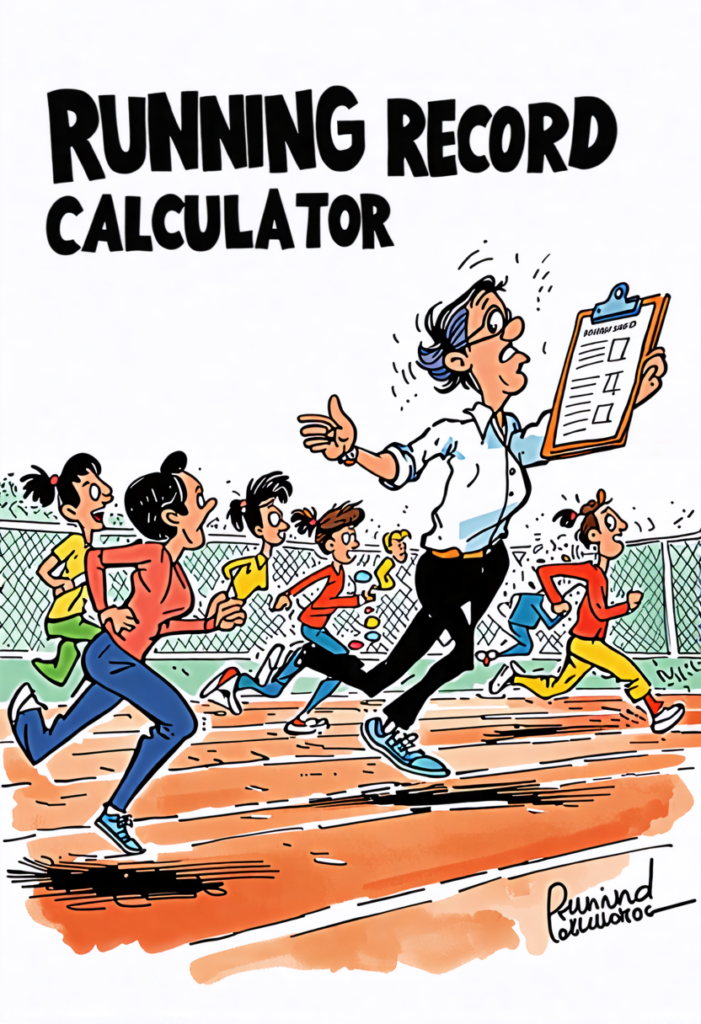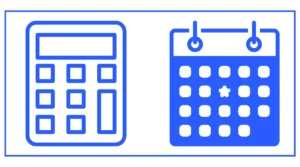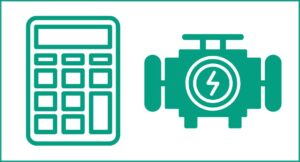Running Record Calculator
The running record calculator allows you to find the number of words per minute, error ratio, self-correction rate, accuracy, and reading level.
All you need to provide is Time, the number of running words, the number of errors, and the number of self-corrections.

Independent reading means you are a pro, and instructional means you need to work hard.
Understanding the Running Record Calculator
The running record calculator is a specialized tool designed to assist teachers in calculating various metrics related to a student’s reading performance. This digital application streamlines the process of analyzing running records, saving time and reducing the potential for human error in calculations.
Key Features of the Running Record Calculator
- Accuracy Calculation: The calculator determines the percentage of words read correctly.
- Error Rate Computation: It calculates the ratio of errors to the total number of words read.
- Self-Correction Rate: This feature measures how often a student corrects their own mistakes.
- Words Per Minute (WPM): The tool calculates the reading speed in words per minute.
- Reading Level Determination: Based on the accuracy percentage, the calculator categorizes the reading level as independent, instructional, or frustration.
How to Use the Running Record Calculator
Using the running record calculator is straightforward and intuitive. Follow these steps to input data and obtain results:
- Enter the total number of running words in the text.
- Input the number of errors made during reading.
- Provide the number of self-corrections, if any.
- Specify the time taken to read the text (in minutes and seconds).
- Click the “Calculate” button to generate the results.
The calculator will then display the following information:
- Words Per Minute (WPM)
- Error Ratio
- Self-Correction Rate
- Accuracy Percentage
- Reading Level (Independent, Instructional, or Frustration)
Interpreting the Results
Words Per Minute (WPM)
The WPM score indicates the student’s reading speed. A higher WPM generally suggests better fluency, but it’s important to consider this metric alongside accuracy and comprehension.
Error Ratio
The error ratio is calculated by dividing the total number of words by the number of errors. For example, an error ratio of 1:10 means the student made one error for every ten words read.
Self-Correction Rate
This rate shows how often a student corrects their own mistakes. A self-correction rate of 1:3 indicates that the student self-corrects one out of every three errors.
Accuracy Percentage
The accuracy percentage is a crucial metric in determining the student’s reading level. By dividing the total number of words read correctly by the total number of words, then multiplying by 100, one can calculate it.
Reading Level
Based on the accuracy percentage, the reading level is categorized as follows:
- Independent (95-100%): The student can read the text with little to no assistance.
- Instructional (90-94%): The text is appropriate for instruction with teacher support.
- Frustration (Below 90%): The text is too difficult for the student to read independently or with instruction.
Benefits of Using a Running Record Calculator
- Time-Saving: The calculator eliminates the need for manual calculations, allowing teachers to focus more on analysis and instruction.
- Accuracy: By automating the calculation process, the tool reduces the risk of human error in data processing.
- Consistency: The calculator ensures that all running records are scored using the same method, providing consistent results across different assessments and teachers.
- Immediate Feedback: Teachers can quickly obtain results, enabling them to make immediate instructional decisions based on the data.
- Data Management: Many running record calculators allow for easy storage and retrieval of student data, facilitating progress tracking over time.
Practical Applications in the Classroom
Grouping Students
By using the running record calculator, teachers can easily group students based on their reading levels. This information helps in creating effective reading groups for differentiated instruction.
Selecting Appropriate Texts
The calculated reading level helps teachers choose texts that are at the right difficulty level for each student, ensuring optimal learning and engagement.
Tracking Progress
Regular use of the running record calculator allows teachers to monitor student progress over time. This data can be used to adjust instruction, set goals, and communicate with parents about their child’s reading development.
Identifying Areas for Improvement
The calculator’s thorough breakdown makes it easier for teachers to identify the precise areas where students need extra help, such as accuracy, fluency, or self-correction techniques.
Conclusion
The running record calculator is an invaluable tool for teachers and graders, streamlining the process of analyzing student reading performance.
By providing quick and accurate calculations of key metrics such as accuracy, error rate, and reading level, these calculators enable educators to make informed decisions about instruction and student support.
As with any educational tool, it’s important to remember that the running record calculator is most effective when used as part of a comprehensive approach to reading assessment and instruction.