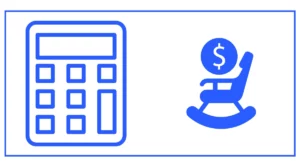Sales Tax Calculator + Reverse Sales
Sales tax (%):
Net price ($):
Gross price:
Tax amount:
The sales and reverse sales tax calculator helps you calculate the tax amount, gross price, net price, and tax amount.
Enter the sales tax percentage and the net price to determine the sales tax amount and gross price.
Enter the sales tax percentage and gross price to calculate the net price and tax amount.
Sales taxes are paid to a government for selling products and services. The vendor can usually collect tax from the buyer at the point of sale. When paid directly to a government body, it is called a use tax.
Reverse sales tax calculates a product’s initial price from its selling price and sales tax.

You might be interested in finding your marginal revenue or LIFO amount.
In the complex world of commerce, understanding and calculating sales tax is crucial for businesses and consumers alike. Our sales tax calculator is designed to simplify this process, providing accurate and efficient calculations for various tax scenarios. This tool is invaluable for anyone dealing with sales transactions, from small business owners to individual shoppers.
Understanding Sales Tax: The Basics
Sales tax is a consumption tax imposed by governments on the sale of goods and services. The tax rate can vary significantly depending on the location, as different states, counties, and cities may have their own tax rates. For example, while some states like Oregon have no state sales tax, others like California have rates that can exceed 10% when combined with local taxes.
The primary purpose of sales tax is to generate revenue for government operations. Businesses are typically required to collect sales tax from customers and remit it to the appropriate tax authorities. The specific rules and regulations surrounding sales tax collection and remittance can be complex and vary by jurisdiction.
How to Use Our Sales Tax Calculator?
Our free sales tax calculator is designed for ease of use while providing accurate results. Here’s a step-by-step guide on how to utilize this tool:
- Enter the sales tax rate for your location.
- Input the net price of the item or service.
- Click the “Calculate” button.
- The calculator will display the gross price (including tax) and the tax amount.
For example, if you’re purchasing an item with a net price of $100 in an area with a 9.25% sales tax rate, the calculator will show a gross price of $109.25 and a tax amount of $9.25. <
The Importance of Accurate Sales Tax Calculations
Precise sales tax calculations are essential for several reasons:
- Legal Compliance: Businesses are required to collect and remit the correct amount of sales tax. Failure to do so can result in penalties and legal issues.
- Financial Planning: For both businesses and consumers, knowing the total cost including tax is crucial for budgeting and financial decision-making.
- Customer Satisfaction: Providing accurate tax information upfront helps avoid surprises at checkout, improving the customer experience.
- Business Operations: Accurate tax calculations are vital for proper accounting and financial reporting.
Sales Tax vs. Use Tax
While our calculator focuses on sales tax, it’s important to understand the concept of use tax as well. Use tax is complementary to sales tax and is typically applied when a consumer purchases taxable items for use in their state but didn’t pay sales tax at the time of purchase. This often occurs with out-of-state or online purchases.
For instance, if you buy a laptop online from a retailer that doesn’t collect sales tax for your state, you may be required to pay use tax on that purchase. The rate for use tax is generally the same as the sales tax rate for your location.
Determining Sales Tax Rates: A Complex Process
Determining the correct sales tax rate can be challenging due to the various factors involved:
- Location: Sales tax rates can vary not just by state, but also by county, city, and even specific districts within a city.
- Type of Product or Service: Some items may be exempt from sales tax or taxed at a different rate.
- Nexus: Businesses may need to collect sales tax in multiple jurisdictions based on their physical or economic presence.
- Changing Regulations: Tax rates and rules are subject to change, requiring constant vigilance to stay up-to-date.
Our sales tax calculator helps simplify this process by allowing users to input the specific tax rate for their location and transaction type.
The Role of Sales Tax in Business Operations
For businesses, managing sales tax goes beyond mere calculation. It involves:
- Registration: Companies need to register in jurisdictions where they have nexus.
- Collection: Businesses must collect the correct amount of sales tax from customers.
- Filing: Regular filing of tax returns is required, with frequencies varying by jurisdiction and sales volume.
- Remittance: Collected taxes must be remitted to the appropriate tax authorities.
- Record Keeping: Detailed records of sales and tax collected must be maintained.
While our sales tax calculator can assist with the calculation aspect, businesses should consider comprehensive sales tax software for managing the entire process.
Sales Tax Exemptions: When the Calculator Isn’t Needed
In some cases, sales may be exempt from tax. Common exemptions include:
- Resale purchases
- Certain food items
- Prescription medications
- Some agricultural products
When dealing with exempt sales, our calculator isn’t necessary. However, businesses must still maintain proper documentation, such as exemption certificates, to justify non-collection of sales tax.
Automating Sales Tax Calculations for Business Efficiency
While our calculator is a useful tool for individual calculations, businesses dealing with high volumes of transactions should consider automating their sales tax processes. Automated systems can:
- Determine tax rates based on shipping addresses
- Apply product-specific tax rules
- Generate reports for filing
- Integrate with e-commerce platforms and accounting software
Automation reduces errors, saves time, and helps ensure compliance with complex and changing tax regulations.
The Future of Sales Tax: Trends and Considerations
The landscape of sales tax is continually evolving. Some trends to watch include:
- Economic Nexus: More states are implementing economic nexus laws, requiring out-of-state sellers to collect sales tax based on their economic activity in the state.
- Marketplace Facilitator Laws: These laws require online marketplaces to collect and remit sales tax on behalf of third-party sellers.
- Digital Products and Services: As the digital economy grows, more jurisdictions are expanding their tax base to include digital goods and services.
- Real-Time Reporting: Some countries are moving towards real-time or near-real-time reporting of sales tax data.
While our calculator remains a valuable tool for basic calculations, staying informed about these trends is crucial for long-term tax compliance and business planning.
Conclusion
Our sales tax calculator is a powerful tool designed to simplify the complex world of sales tax calculations. Whether you’re a business owner ensuring accurate tax collection or a consumer planning purchases, this calculator provides quick and reliable results. Remember, while this tool is excellent for individual calculations, businesses should consider more comprehensive solutions for managing their overall sales tax obligations. By understanding sales tax principles and utilizing appropriate tools, you can navigate the intricacies of sales tax with confidence and accuracy.
References
- Grierson, S., Sims, A., Konn, L., & Cascio, V. (2001). US sales tax. International Tax Review, (4), 84.
- Carbonnier, C. (2007). Who pays sales taxes? Evidence from French VAT reforms, 1987–1999. Journal of Public Economics, 91(5-6), 1219-1229.