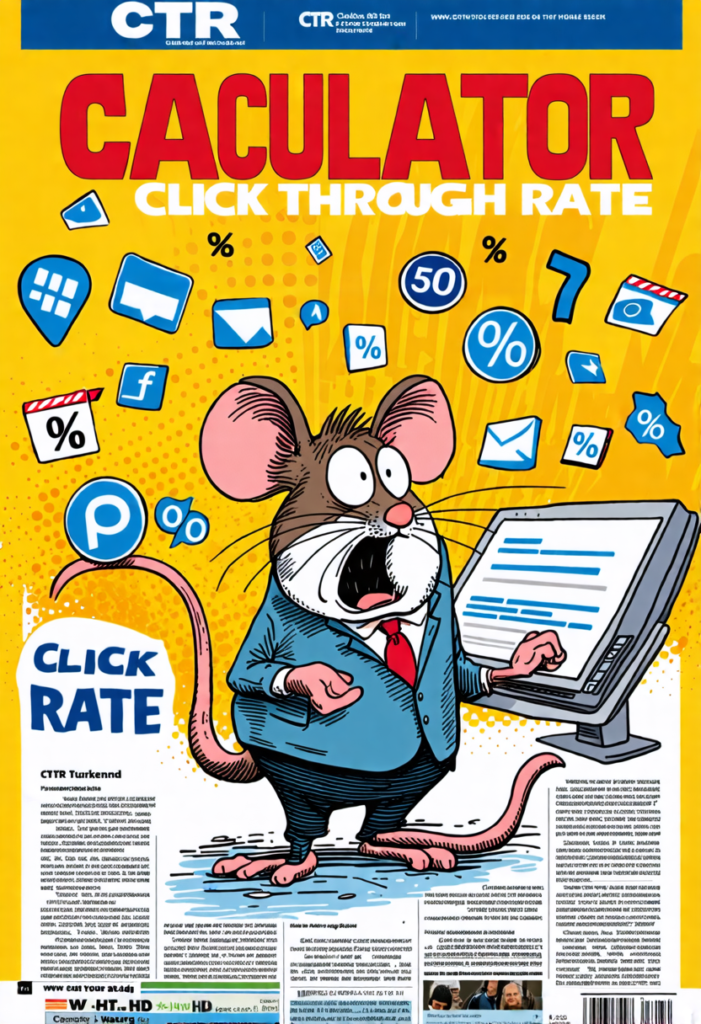CTR Calculator (Click Through Rate)
Click-through rate helps you calculate how many people clicked on your content. It can be an email, advertisement, or website link.
Usually, a High CTR means the success ratio of your internet marketing campaign is high.
This CTR calculator helps you calculate how many times people liked your content.
You need to enter the total number of clicks and the total number of impressions to find the Click through rate.
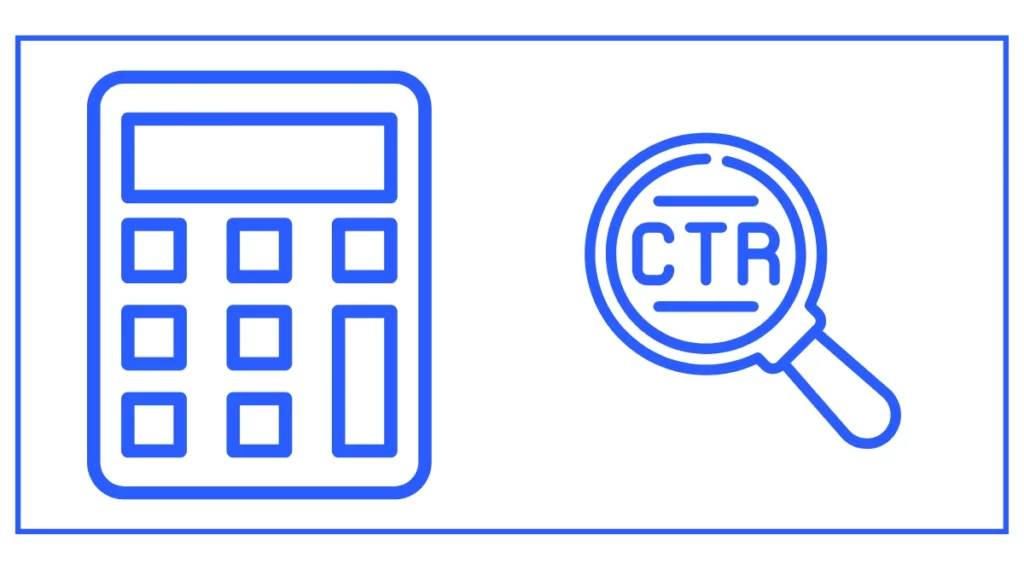
You might want to find your lead time or return on ad investments.
What is Click-Through Rate (CTR)?
Click-Through Rate is a metric that measures the ratio of clicks an ad or link receives compared to the number of times it’s shown, known as impressions. It’s typically expressed as a percentage. The CTR formula is simple:
CTR = (Number of Clicks / Number of Impressions) × 100For example, if your ad receives 100 clicks and is shown 10,000 times, your CTR would be:
CTR = (100 / 10,000) × 100 = 1%Understanding and tracking your CTR is essential for several reasons:
- It indicates the relevance and appeal of your ad or content to your target audience.
- It helps measure the effectiveness of your ad copy, design, and targeting.
- It can affect your ad costs and placement in platforms like Google Ads.
- It provides insights for optimizing your marketing campaigns.
How to Use the CTR Calculator
Our online CTR calculator is a simple yet powerful tool designed to help you quickly calculate your Click-Through Rate. Here’s how to use it:
- Enter the total number of clicks your ad or content received in the “Total # of Clicks” field.
- Input the total number of impressions in the “Total # of Impressions” field.
- Click the “Calculate CTR” button.
- The calculator will instantly display your CTR as a percentage.
This CTR calculator helps you determine your Click-Through Rate without the need for manual calculations, saving you time and ensuring accuracy.
Understanding Your CTR Results
Once you’ve used the CTR calculator to find your Click-Through Rate, it’s important to understand what the results mean. While the interpretation of a “good” CTR can vary depending on factors like industry, ad platform, and campaign type, here are some general guidelines:
What is a Good CTR?
The definition of a good CTR varies across different platforms and industries. However, here are some general benchmarks:
- For search ads: A CTR of 2% or higher is often considered good.
- For display ads: CTRs are typically lower, with 0.35% often seen as above average.
- For email marketing: CTRs can range widely, but 2-5% is often considered good.
Remember, these are just averages. Your specific goals, industry, and target audience can all affect what constitutes a good CTR for your campaigns.
High CTR vs. Low CTR
A high CTR means that a larger percentage of people who see your ad or content are clicking on it. This usually indicates that your ad is relevant and appealing to your target audience. However, it’s important to note that a high CTR doesn’t always translate to conversions or sales.
On the other hand, a low CTR suggests that your ad or content isn’t resonating with your audience as effectively as it could. This might be due to factors like irrelevant ad copy, poor targeting, or unappealing visuals.
Improving Your CTR
If you notice that your ads aren’t yielding the CTR you desire, there are several strategies you can employ to improve it:
- Refine your targeting: Ensure your ads are shown to the most relevant audience.
- Improve your ad copy: Create compelling headlines and descriptions that entice users to click.
- Use strong calls-to-action (CTAs): Clear, action-oriented CTAs can encourage more clicks.
- Test different ad formats: Experiment with various ad types to see which performs best.
- Optimize for mobile: Ensure your ads look good and function well on mobile devices.
- Use ad extensions: These can provide additional information and increase the visibility of your ads.
Remember, improving your CTR is an ongoing process. Regularly use the CTR calculator to monitor your progress and make data-driven decisions.
CTR in Different Marketing Channels
While we’ve primarily discussed CTR in the context of online advertising, it’s a metric that can be applied across various digital marketing channels. Let’s explore how CTR is used and interpreted in different contexts:
Search Engine Marketing (SEM)
In SEM, particularly with Google Ads, CTR is a critical metric. It not only indicates the effectiveness of your ads but also influences your Quality Score, which in turn affects your ad rank and cost-per-click. A higher CTR generally leads to better ad positions and lower costs.
Display Advertising
CTRs for display ads are typically lower than for search ads. This is because display ads are often shown to users who aren’t actively searching for the product or service. However, display ads can be valuable for brand awareness even with lower CTRs.
Email Marketing
In email campaigns, CTR measures how many recipients clicked on a link within your email after opening it. It’s an important metric for gauging the effectiveness of your email content and offers.
Social Media Advertising
CTR on social media platforms can vary widely depending on the platform, ad format, and targeting. Social media ads often have lower CTRs than search ads but can be effective for brand awareness and engagement.
Advanced Uses of CTR
Beyond basic performance measurement, CTR can be used in more advanced ways to optimize your marketing efforts:
A/B Testing
Use the CTR calculator to compare the performance of different ad variations. This can help you identify which elements (headlines, images, CTAs) are most effective at driving clicks.
Keyword Performance
In search advertising, analyze CTR at the keyword level to identify which terms are most effective at driving clicks. This can inform your keyword strategy and budget allocation.
Ad Position Analysis
Compare CTRs across different ad positions to understand how placement affects performance. This can help in bidding strategies and budget decisions.
Seasonality and Trends
Track CTR over time to identify seasonal trends or the impact of external events on your ad performance. This can help in planning future campaigns and allocating resources.
Limitations of CTR
While CTR is a valuable metric, it’s important to understand its limitations:
- CTR doesn’t measure conversions or ROI directly. A high CTR doesn’t necessarily mean high conversions or profitability.
- CTR can be manipulated. For example, clickbait tactics might increase CTR but lead to poor user experience and low conversion rates.
- CTR doesn’t account for the quality of traffic. Some clicks may come from bots or unqualified leads.
Therefore, while the CTR calculator is a useful tool, it’s important to consider CTR alongside other metrics like conversion rate, cost per acquisition, and overall ROI for a comprehensive view of your marketing performance.